The year was 1986. I was a junior in college and I had a new “McIntosh Plus” computer. This was the first computer I ever owned and I was not quite sure what I could do with it besides using the word processor to write papers. I had heard that many people were finding computers useful to track their personal finances, so I bought an early version of “Quicken” personal finance software and started using it. If I remember right I paid $29.99 for it. I have been using it ever since and I am not sure how I would get the information I need to make informed financial decisions without it. To this day I consider it my best use of $30 ever. The information it provides, and the control it allows me over my personal finances, have paid off in a huge way. I have not always made the best decisions, and I certainly haven’t always liked what it told me about my financial situation, but I have always known what my financial score was.
I am currently using a version of Quicken called “Quicken Home and Business” which allows me to track my entire financial situation, including investments, in one place. I can print out reports and graphs on my budget, spending, credit cards, savings, investments, debt, net worth, and many other financial measures almost instantly, and I can reconcile my checking and other accounts each month in only a few minutes. It takes me several hours a month to keep it up to date, but the information it provides is invaluable. While it may not be the only way to gain control of your personal finances, if you are serious about keeping score I think it is by far the best.
A “Starter Edition” of Quicken is still available for $29.99 (what inflation?) at www.quicken.intuit.com. Other versions range in price from the “Starter Version” up to $99.99 for the “Home and Business” version. In addition, Quicken has recently acquired the web based personal finance tool www.mint.com. This can be used online for free. I have heard great things about it. If you have never used personal finance software before, and want to try it out before buying, this would be a great place to start. You might even decide this fits your needs and you don’t’ need to buy Quicken.
Once you get everything set up Quicken is fairly simple to use and maintain. However, setting it up the way you want can be a little tricky. Brigham Young University has an excellent personal finance website that is loaded with resources. On this website are 6 short lessons to help you set up and start using Quicken. The lessons are written for the 2012 version of the software but most of the instructions should also work on the 2013 version. To access the lessons go to www.personalfinance.byu.edu. Once the BYU website is open select “Tools and Resources” which is on the far right of the menu bar on the top of the page. From the “Tools and Resources” page select “Learning Tools”, about halfway down the page in the list on the left sidebar. The Quicken lessons are towards the bottom of the selections on this page.
As a longtime user I can endorse Quicken without reservation. If you are not currently using it or something similar, and have trouble controlling your money, Quicken could really help. If you start using it and have any questions, contact me and I would be happy to try and help.
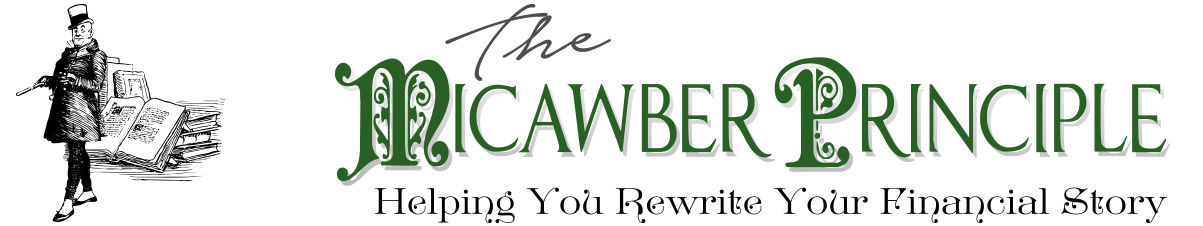
We have used a few different financial softwares and like you now use Quicken home and business to track our finances. From the beginning it has been a blessing. Because of its ability to run reports it even helps to itemize my taxes and if a person likes the information can be downloaded right into most current tax software. What a time saver. Reconciling is only needed if you or the bank make a mistake during the month and “of course that will never happen, right”. Obviously I endorse this idea fully. The best tools and education can only help to make life better as long as we use them.
As I said in the post, I am not sure what I would do without Quicken. I don’t want to tell everyone else to do things exactly like I do, because everyone has to find what works for them, but I find Quicken invaluable in keeping me on track financially.